The following are new or revised features and functionality that have been implemented as of March 15th, 2023. Note that as these are applied to the Virbela dashboard website, no update is required to your private campus for them to take effect!
Campus owners and administrators can add links to the login screen
Campus administrators can now add custom links to the login screen. Customers can choose any link that their users can access. Clicking the link will launch the site in an external browser.

Campus administrators can set these links in the world screen of the dashboard under “custom options.”
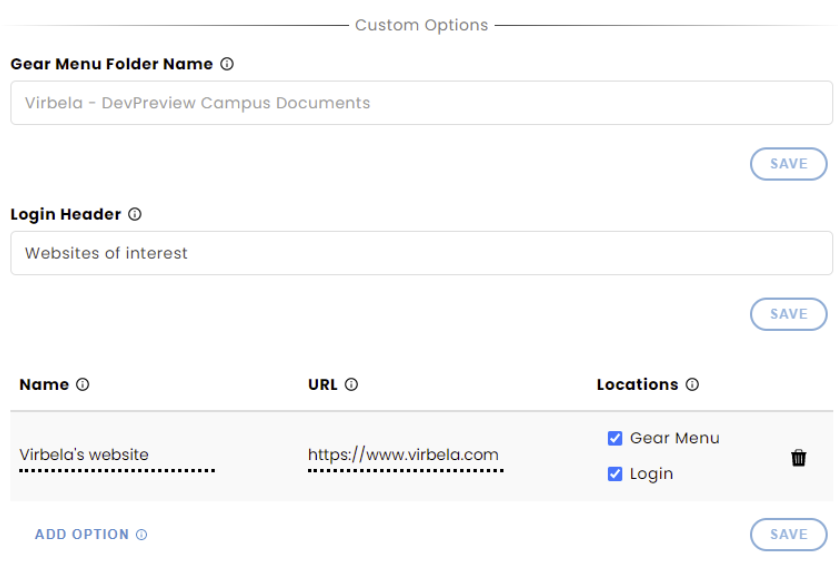
The “login header” appears above the links. If left blank, the header will not appear on the login screen.
Administrators can then enter websites and determine if they want the site to appear on the login screen, gear menu, or both.
Websites must start with HTTP or HTTPS.
The gear menu was part of a previous release. Check out our 25 January 2023 release notes to learn more.
APIs for waitlists
We have new APIs for our customers to consume waitlist data.
To learn more, please check out our API documentation here:
Documentation for customer APIs
Users can now copy web board IDs
Our new dynamic content tool provides excellent flexibility and long web board IDs! Anyone accessing the presenter tool can click on the ID and copy it into their clipboard. Use the regular copy command via ctrl (or CMD) + C or right-click. A small message will indicate the text is copied.
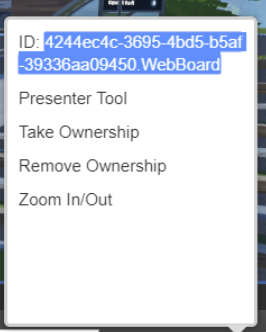
Copying the link is helpful when setting additional controls in the Virbela dashboard and is also beneficial for troubleshooting.
Users can copy the ID for ALL web boards, not just those created through our dynamic content tool.
Custom menu item improvements
We cleaned up the custom menu item screen to remove obsolete fields and commands.
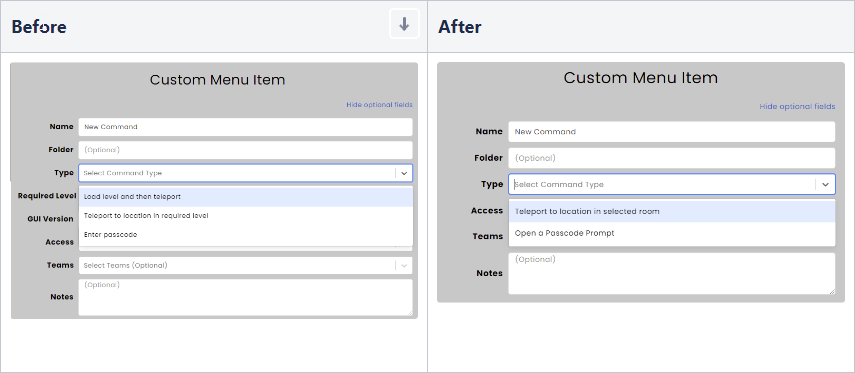
We changed the name of load level, and then teleport to teleport to location in selected room to make it more descriptive. The functionality works the same, and existing custom menu items using this command will still work as they did. We renamed the level field to room. We also added logic to only list rooms that have been created on the campus. For example, if a customer has not created an Expo Hall-type room, Expo Hall will not appear in the dropdown. If there is an Expo Hall-type room, it will appear the dropdown.
We changed the name of Enter passcode to Open a passcode prompt to make it more descriptive. The functionality works the same, and existing custom menu items using this command will still work as they did.
We removed the teleport to location in required level command as this command is no longer used.
We removed three obsolete fields: target instance, GUI version, and required level.
Users are now able to create space management portal account
There was a problem where users could not make space management accounts. This was resolved - changes we released on Mar 3, 2023 .
The user profile window closes when users go to the closet
The user profile window remained on the screen in the closet if it was previously open while the user was on campus.
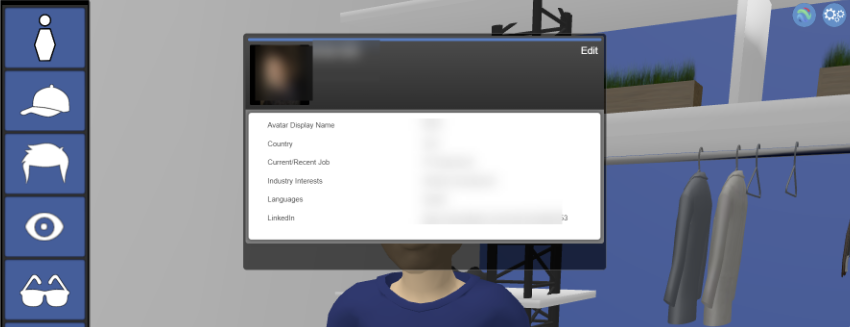
The user profile window disappears when the user transitions between scenes. This prevents the profile window from obstructing any of the avatar customization options.
