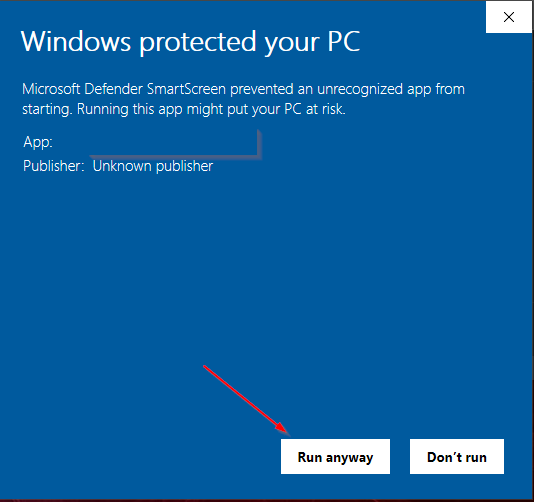Mac/OSX
App can’t be opened because it is from an unidentified developer.
- Hold the Control key, and click the app icon.
- Choose Open from the shortcut menu. (note: the pop-up window will look similar)
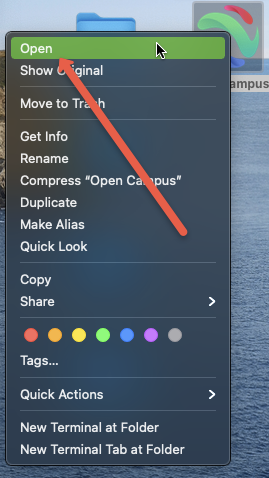
PC/Windows
Windows protected your PC (Windows prevented an unrecognized app from starting)
1. Click the More info link.
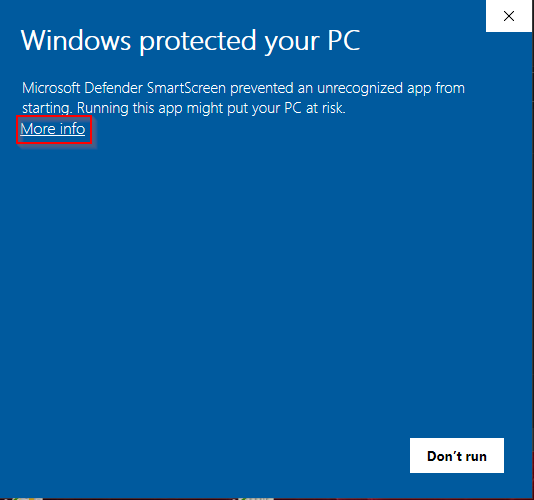
2. Click on Run anyway button.