The Chat Box
In the lower-left corner of your screen, you will notice a chat box. This box is where all text communication will be posted. The chat box has different tabs, which indicate whether the chat is public, in a private volume, or a direct message with another user.
Public
Every room has a public text channel. By pressing Enter or clicking on the chat bar, you can type a message. Press Enter again to send your message. Anything you send to this channel will be sent to the whole room you are in. Your message will appear next to your name in the chat box.
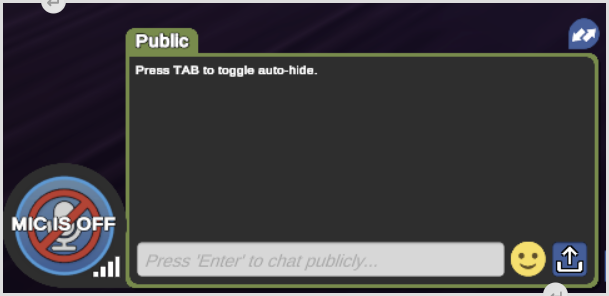
Private Volume
Areas with blue outlines or blue dotted lines are called private volumes.

Once inside a private volume, another tab will appear on your chat box. Any text typed into this box will only be visible to other members inside the same Private Volume. You can still communicate with everyone else in the public chat, you simply have to click the Public tab first.

Private Chat
The third form of text chat is direct messaging or private chat. To send a private chat, find the target person's name in the user list in the upper-left corner of the screen, then left-click their name. The fly-out menu will have a number of options to choose from. Click Send Private Message to open up the private channel to that specific person. Once the new tab is open, you can start typing normally.
If you receive a private chat from another user, a new tab will appear with their name. Those messages will only be visible to you and the other user in the chat.
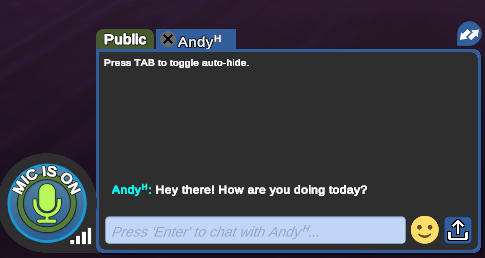
Uploading Files
You can also upload documents into Virbela by clicking the upload button in the chat.
Then select the file to upload.
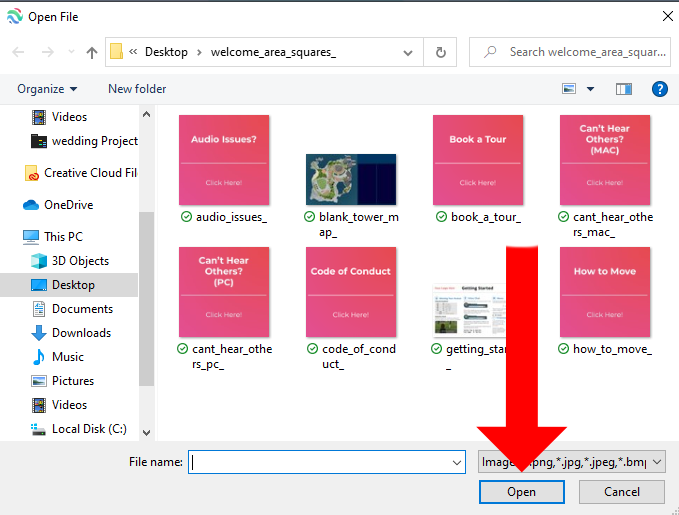
Once a file is uploaded you will see the link to the file in the Chatbox (pictured below):
Note: If you wish to share the file with your colleagues or privately to your group make sure you are either in a Private Volume with them or send a Direct Message. For more information on Private Volumes check our Private Volumes Article.
