If virbela.exe stops working before a login screen is displayed, there may be an issue with the graphic capabilities of your computer. One solution is to update your graphics driver.
Click the Start button (the Windows icon) in the lower-left corner of your desktop and type Device Manager. The Best Match at the top should be the Device Manager application, located in the Control Panel.
If you have administrative privileges, you will be allowed to proceed to the next page. If you do not, please consult your company’s IT manager about updating your graphics card.
Click the arrow to the left of Display Adapters to reveal your graphics card device. Right-click the device and select Update driver.
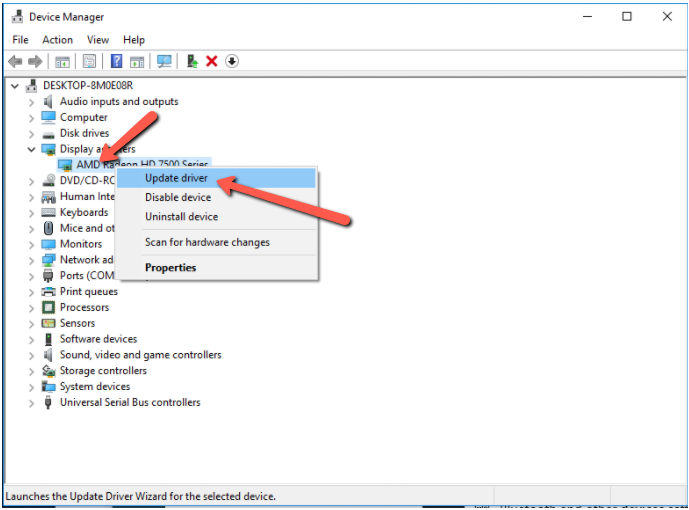
You will then be given the option to search for the update to your driver yourself or have Windows search for an update automatically. Click Search automatically for updated driver software.
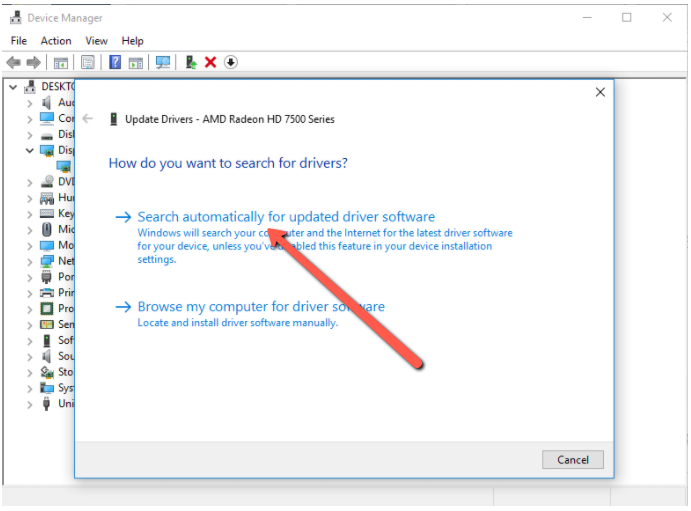
If this did not solve your problem or you are not sure if your computer can run Virbela, please submit a help ticket by emailing help@virbela.com.
