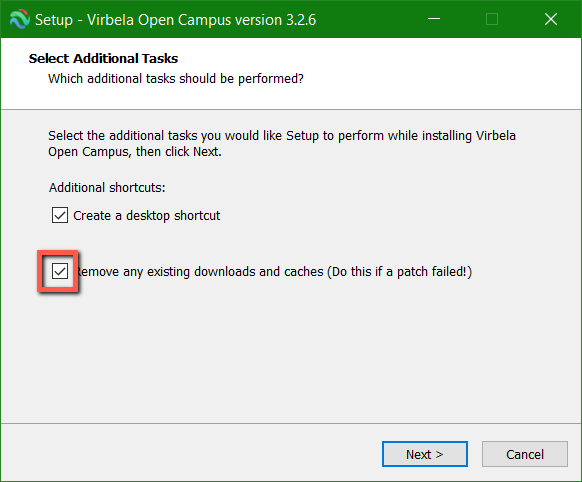If your version of Virbela appears corrupted, or the patching system reports repeated failures you should clear all previous downloads and caches.
To do this you must re-download the Virbela installer from your organization's (e.g. eXp, Voila) installation link.
Once the installer opens, check the box labeled Remove any existing downloads and caches.