If you receive this error message shortly after clicking the Virbela icon in the dock, you may have a broken alias. This occurs when the application is running and elected to be kept in the dock.
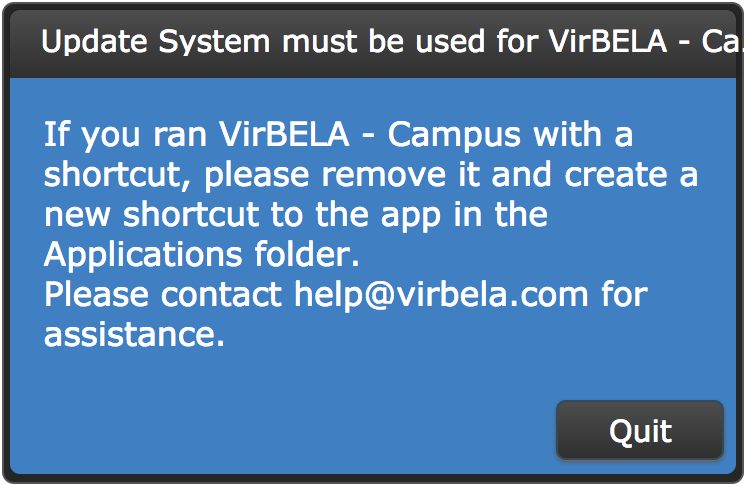
To see if this is the case, right-click or hold the cmd (⌘) key and click on the Virbela icon in the dock. Mouse over Options and click Show in Finder.
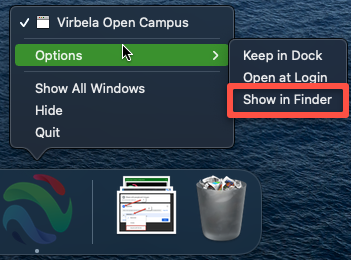
If the window that opens shows Virbela inside the Library folder, then you have a broken alias in your dock.
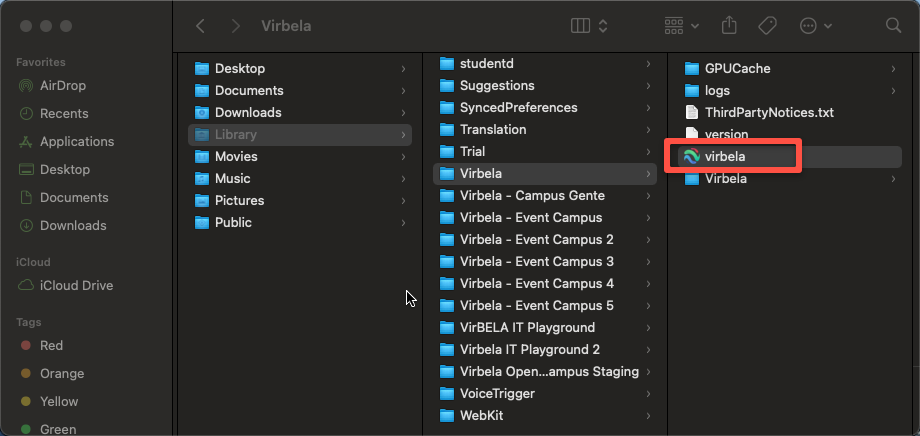
To correct this issue, right-click/cmd(⌘)-click the Virbela icon in the dock once more, mouse over Options, and click Keep in Dock. This should deselect the Keep in Dock option. Make sure Virbela is closed, then locate the Virbela file in the Applications folder (or wherever you elected to copy Virbela when you originally installed it), and drag the Virbela icon to your dock.
