Virbela will not support Mac OS 10.13 (High Sierra) with this release and releases going forward.
The 2.10 patch does not require new endpoints for customers to add to their firewall rule list.
However, the 2.10 patch does include changes to the Virbela application. Additions include:
Vuplex WebView.vuplex
Windows: C:\Users\"YourUserName"\AppData\Local\"YourWorldName"\"YourAppName"_Data\Plugins\x86_64\VuplexWebViewChromium\Vuplex WebView.vuplex
MacOS:
/Users/"YourUserName"/Library/"YourWorldName"/"YourAppName".app/Contents/PlugIns/VuplexWebViewMac.bundle/Contents/Frameworks/Vuplex WebView.app
/Users/"YourUserName"/Library/"YourWorldName"/"YourAppName".app/Contents/PlugIns/VuplexWebViewMac.bundle/Contents/Frameworks/Vuplex WebView.app/Contents/Frameworks/Vuplex WebView Helper.app
/Users/"YourUserName"/Library/"YourWorldName"/"YourAppName".app/Contents/PlugIns/VuplexWebViewMac.bundle/Contents/Frameworks/Vuplex WebView.app/Contents/Frameworks/Vuplex WebView Helper (GPU).app
/Users/"YourUserName"/Library/"YourWorldName"/"YourAppName".app/Contents/PlugIns/VuplexWebViewMac.bundle/Contents/Frameworks/Vuplex WebView.app/Contents/Frameworks/Vuplex WebView Helper (Plugin).app
/Users/"YourUserName"/Library/"YourWorldName"/"YourAppName".app/Contents/PlugIns/VuplexWebViewMac.bundle/Contents/Frameworks/Vuplex WebView.app/Contents/Frameworks/Vuplex WebView Helper (Renderer).app
A new webview.vuplex process will be created for each 3D Web board being viewed by the user
This is an uncommon executable file extension, not .exe or .app
LocalData.db (Avatar cache data) will now be written to the Unity log directory.
The old screen share solution is not compatible with this version. All customers have since moved onto the new screen share 2.0 platform, so this should not cause any issues. Customers can now remove *.agora.io from their safe lists.
In addition, the following libraries will be removed from the installation:
macOS - In the xx.app/Contents/PlugIns/ folder:
agoraSdkCWrapper.bundle (266 MB)
Windows - In the xx_Data/Plugins/x86_64/ folder (about 57MB total):
agora_rtc_sdk.dll
agoraSdkCWrapper.dll
av1.dll
libagora-core.dll
libagora-fdkaac.dll
libagora-ffmpeg.dll
libagora-mpg123.dll
libagora-soundtouch.dll
libagora-wgc.dll
libagora_ai_denoise_extension.dll
libagora_dav1d_extension.dll
libagora_jnd_extension.dll
libagora_segmentation_extension.dll
libhwcodec.dll
Speech-to-Text
We had initially released speech-to-text in our 2.9 patch. However, we found a severe bug that caused us to pull back the functionality. We have addressed this bug in the 2.10 patch so customers can use speech-to-text again.
Note: Speech-to-Text is an experimental feature, meaning you may still encounter some bugs. We are addressing these issues but appreciate any bug reports to Virbela Tech Support (Open Campus) or your Account Manager (Private Campus).
Please find more information about speech-to-text here: Virbela Support.
In addition to our standard languages (including the new Filipino) supported by the UI, users can also transcribe or translate text into the following languages:
Danish
Finnish
Hebrew
Icelandic
Norwegian
Swedish
This does not mean Virbela supports these languages in the UI, just that speech can be translated to/from these languages and transcribed in these languages.
Chromium version updated on web boards
We have updated our web boards to Chromium version 111 (released in March 2023). This update embeds a newer and more secure version of Chromium.
We have also updated how we manage YouTube videos to help improve stability.
While we tried to make the functionality the same as it always worked, we did make one change. Users can no longer interact directly with the web board when the presenter tool is open. Instead, users can navigate and type directly in the presenter tool. They will need to advance slides through the presenter tool as well.
Alternatively, the user can close the presenter tool and interact directly with the web board.
Other parts of our system still use the old browser, which will appear in the Virbela application as ZFGameBrowser. This includes the following:
Web-based UI elements (GO TO Menu, User list, Gear menu, broadcast messages, welcome messages)
Login and registration pages
Overlaid browsers launched with the /broadcast command.
We will upgrade these in the future.
Avatar updates
There are some exciting additions to our new avatar system.
New hairstyles




New footwear




New tops



New bottoms




Halloween costumes
Our new avatars now have their Halloween costumes! There are assorted hats, eyewear, and earrings for the holiday.


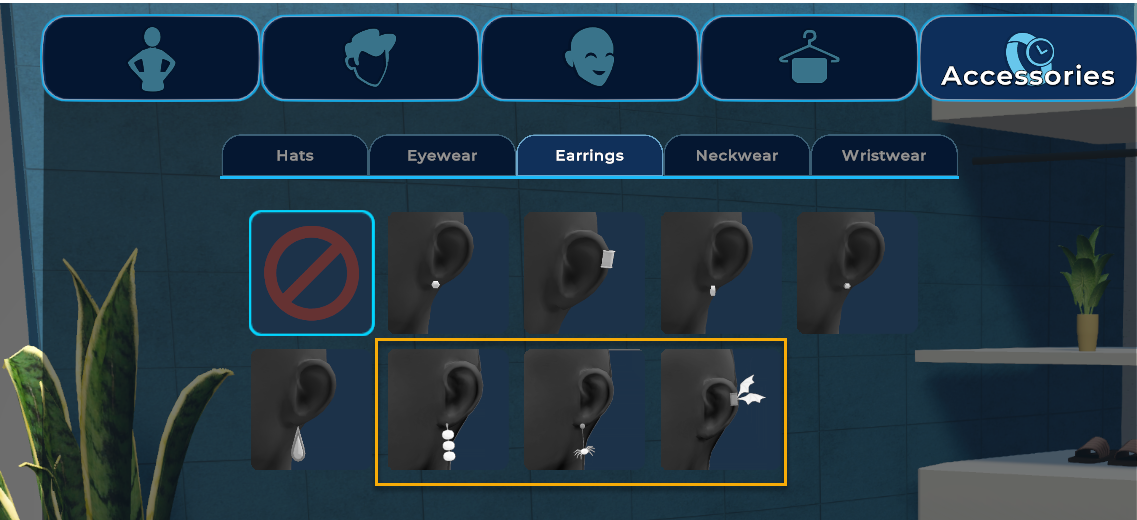
The avatar costumes do not yet work with our themes page in the Virbela dashboard. Customers who want Halloween costumes should reach out to their account manager. We are working to tie this functionality into the dashboard in a future release.
The campus Halloween theme does work with the theme page in the Virbela dashboard. Customers can use this page to toggle the campus Halloween theme on and off.
Animation updates
We have updated our avatars to have better smiles and look friendlier.
Before |
After |
|---|---|
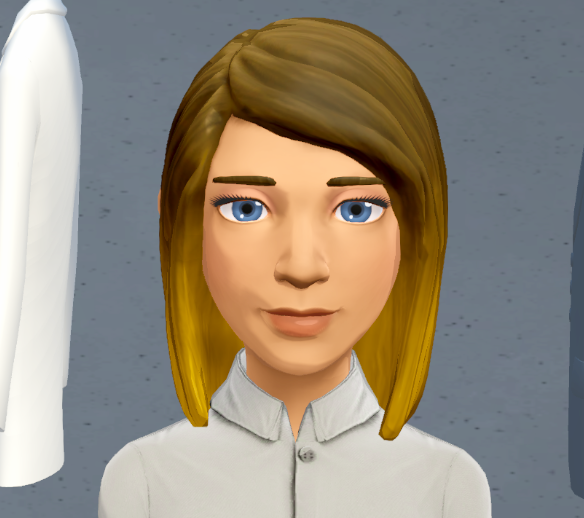 |
 |
We have also improved the emote animations, making them more expressive by moving the head and neck. Below are some examples.
Animation |
Before |
After |
|---|---|---|
Confused |
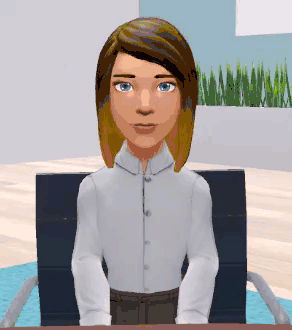 |
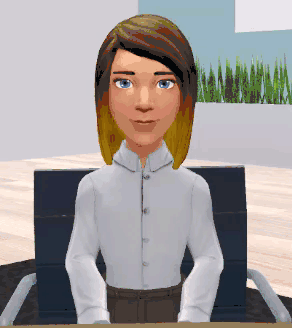 |
Impatient |
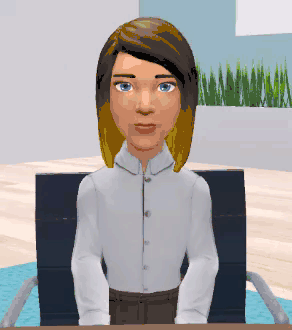 |
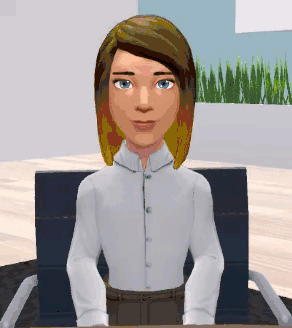 |
Laugh |
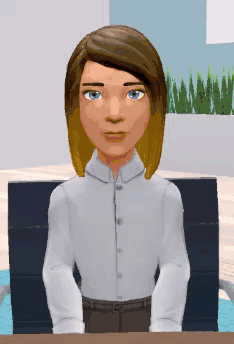 |
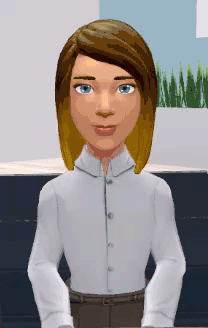 |
Thinking |
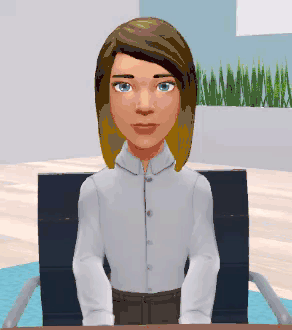 |
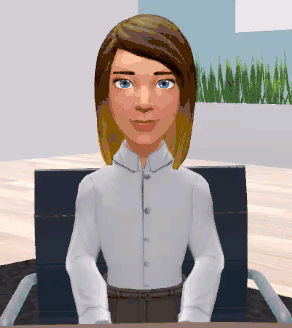 |
Wave |
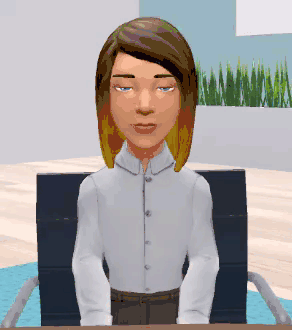 |
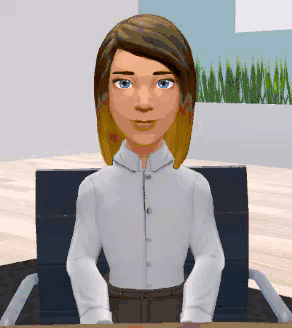 |
Additionally, we improved the base system for a more neutral walk and to provide a platform for us to build upon for future improvements and variations. Below are some examples.
| Animation | Before | After |
| Walk Forward |  |
 |
| Walk Backward |  |
 |
| Sitting |  |
 |
New emote panel
Emoting and dancing are a big part of Virbela! We wanted to make it easier for users to emote and dance in any scene. Therefore, we have added a panel to the side of the screen to allow users to share their emotions.

Clicking on the waving hand opens the emote options.
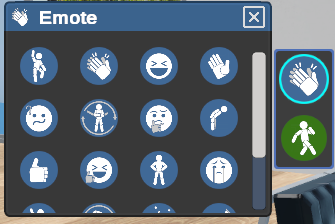
Clicking on the dancing figure opens the dance options.
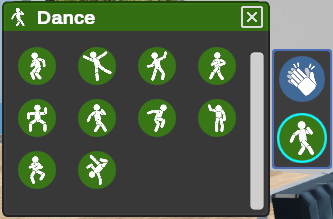
The animations themselves behave just as they did before.
Icon |
Emote |
 |
Cheer |
 |
Clap |
 |
Laugh |
 |
Wave |
 |
Confused |
 |
Impatient |
 |
Thinking |
 |
Bow |
 |
Thumbs Up |
 |
Excited Thumbs Up |
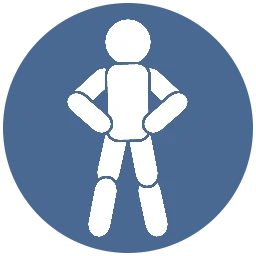 |
Power Pose |
 |
Cry |
 |
Headbang |
 |
Backflip |
 |
Party Horn |
 |
Vuvuzela |
 |
Noisemakers |
 |
Hands In |
 |
Shake Hands |
The Hands-in option is the first part of a two-part action. Selecting Hands In will have the avatars put their hands down. Then, someone must send the word break into the public chat. This will complete the action for all users with their hands near the user who sent the break chat command.
Icon |
Dance |
 |
Twist |
 |
Swing |
 |
Samba |
 |
Salsa |
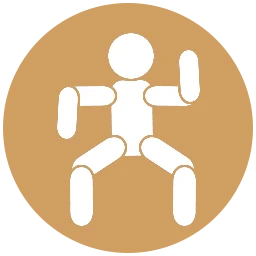 |
Robot |
 |
House |
 |
Hip-Hop |
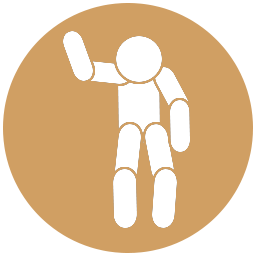 |
Headbang |
 |
Gangnam |
 |
Breakdance |
Customers can control which roles can use the emote and dance options using the room permission screen in the Virbela dashboard. One option controls the emotes, and the other controls dances.
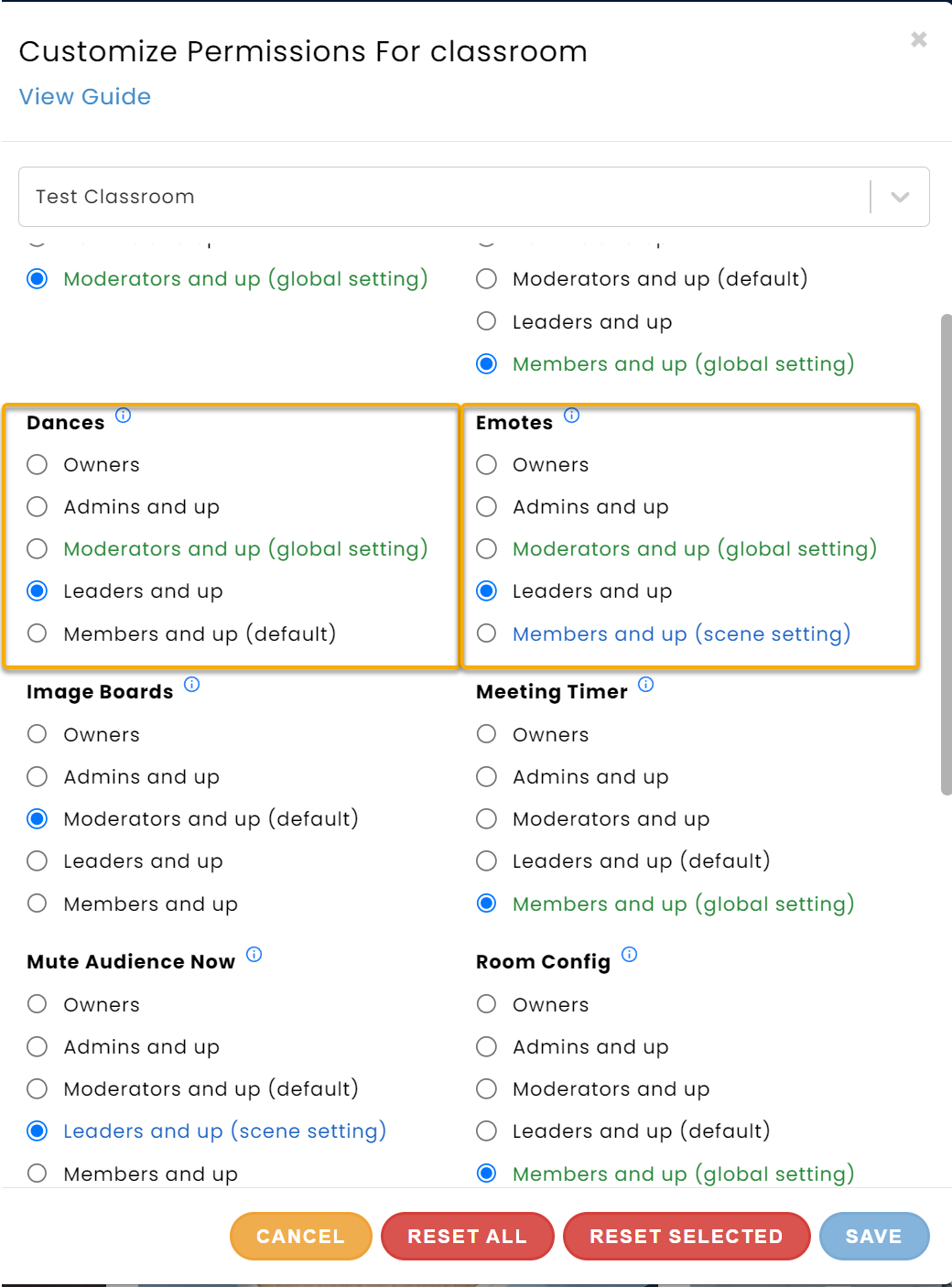
Avatars cannot perform some actions while sitting. The system will gray out these actions when an avatar is seated.
While customers can decide what roles can dance and emote, the individual dances and emotes are available to all users, including members. Therefore, the permissions are all or nothing.
We discovered one bug we could not fix before our 2.10 release. We find that the permissions are not always respected the first time a user joins a room. However, the system will reinforce the permissions on subsequent visits.
In-world timer
We are introducing a new, in-world timer. Authorized users can start this timer to track the duration of the meeting or use it as a reminder to attend a meeting. The timer is synced, so all users within the private volume will see the same time as it counts down. Users can set the timer for any duration and decide whether to play a sound when the countdown ends.
Only users with the Leader role and above can control the timer by default. Please speak with your Account Manager to request changes to Timer access.
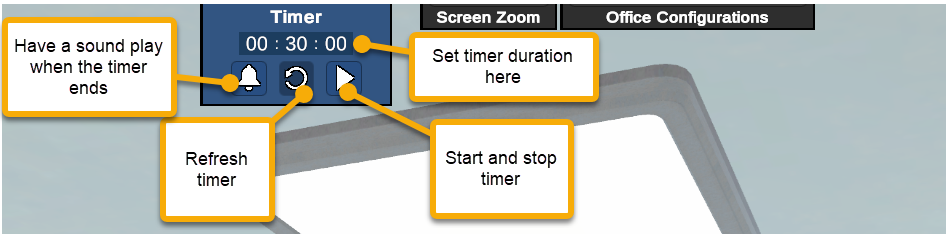
Customers can manage who has the ability to set timers using the room permissions page in the Virbela dashboard.
The timer only appears in non-nested private volumes.
Occasionally, there may be a slight difference in the remaining time displays for each user. This known issue relates to differences in the system times across each user and will be fixed in a future release.
Doorbell feature
There is a new doorbell feature to get a hold of users who are in a locked office. In the past, users could directly message other users. However, the doorbell provides a distinct tone that someone is outside waiting for you.
The doorbell is inactive when the door is open.

The doorbell becomes active once the door is closed.

When a user clicks to ring the doorbell, the icon will change to indicate that the users within the office have been notified that someone is outside.
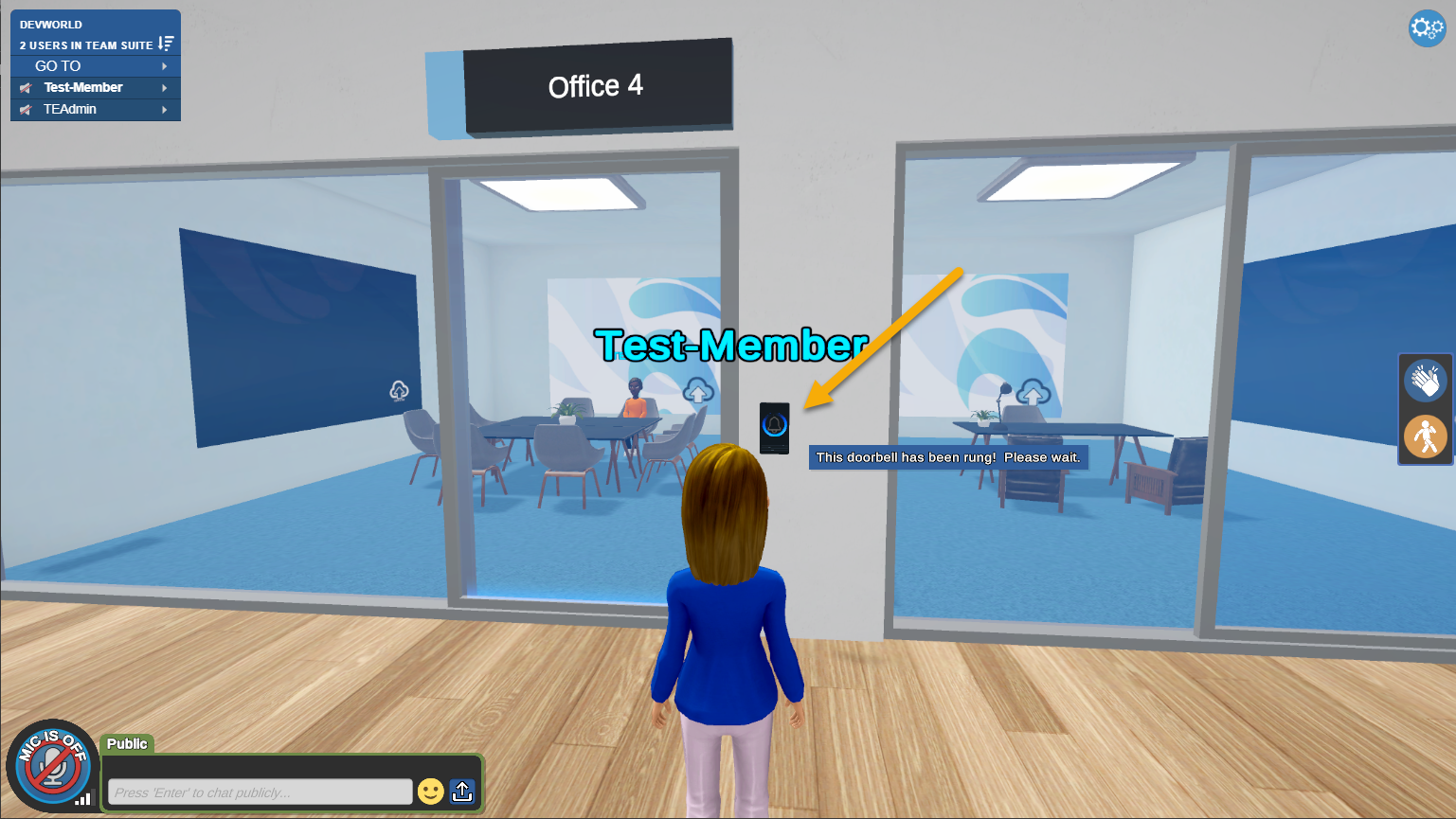
Users inside will hear a sound and receive a chat message indicating someone is waiting outside.

The doorbell will reset once the door is opened or one minute after the user rings the doorbell.
The doorbell feature is only available in the workspace (team suite) and support center scenes.
Classroom scene improvements
The classroom scene has many new additions.
These changes also appear in 2.9.48 and 2.9.50.
More seating
More users can fit into the classroom scene. A new button (“called room size”) is available to configure this scene.

Selecting “extended” will increase the room size.

Selecting “default” will change the classroom back to its original size.
Below is the seating capacity for each configuration (excluding the instructor chair).
| Configuration | Default Seats |
Extended Seats |
| Workstations | 15 |
30 |
| Pair Breakouts | 30 |
60 |
| Circle Discussion | 16 |
24 |
Customers can control who can update room size using the room config permission in the Virbela dashboard → Room Permissions.
Additional controls under room settings
Customers have additional audience controls in the room settings menu.
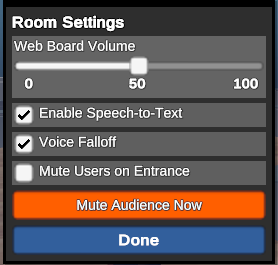
Users with advanced rights can “mute users on entrance,” meaning users will enter the room with their microphone muted by default. Users can unmute themselves at any time.
The “mute audience on entrance” button will apply to all users regardless of their role.
Likewise, there is an option to “mute audience now.” This will immediately mute the microphone of everyone in the room. Users can unmute themselves at any time.
The “mute audience now” permission defaults to a moderator. When a user acts to “mute audience now,” it will mute the microphones of all users with a role below the permission level set for this scene.
In other words, let’s say the permission is set to a moderator. This means any user who is a moderator or above can use this permission. If a user with rights selects “mute audience,” all members and leaders will have their microphones muted. The exact roles will get muted regardless of the user who acts is a moderator, administrator, or owner.
This logic only applies to the classroom scene. It does not change the behavior of the “mute audience now” function in scenes with stages, such as the auditorium and the conference hall.
Double webscreen option
Users can decide if they want one or two webscreens in the front of the room. This is a control at the top of the screen called “webscreen layout.”
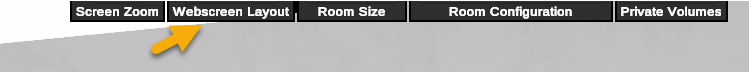
Clicking on the “2” option renders two webscreens in the front of the room.
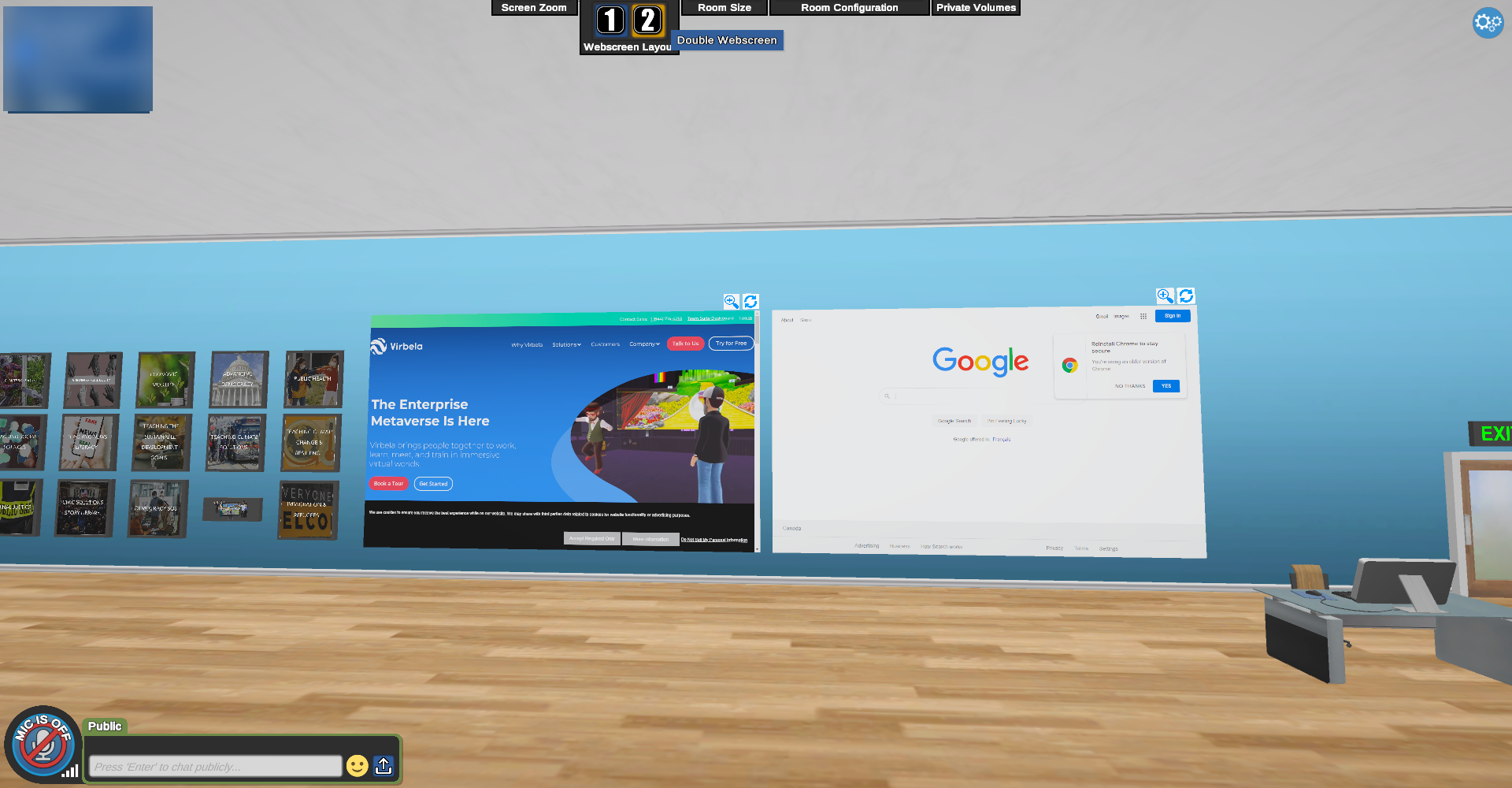
Clicking on the “1” option returns the single webscreen.
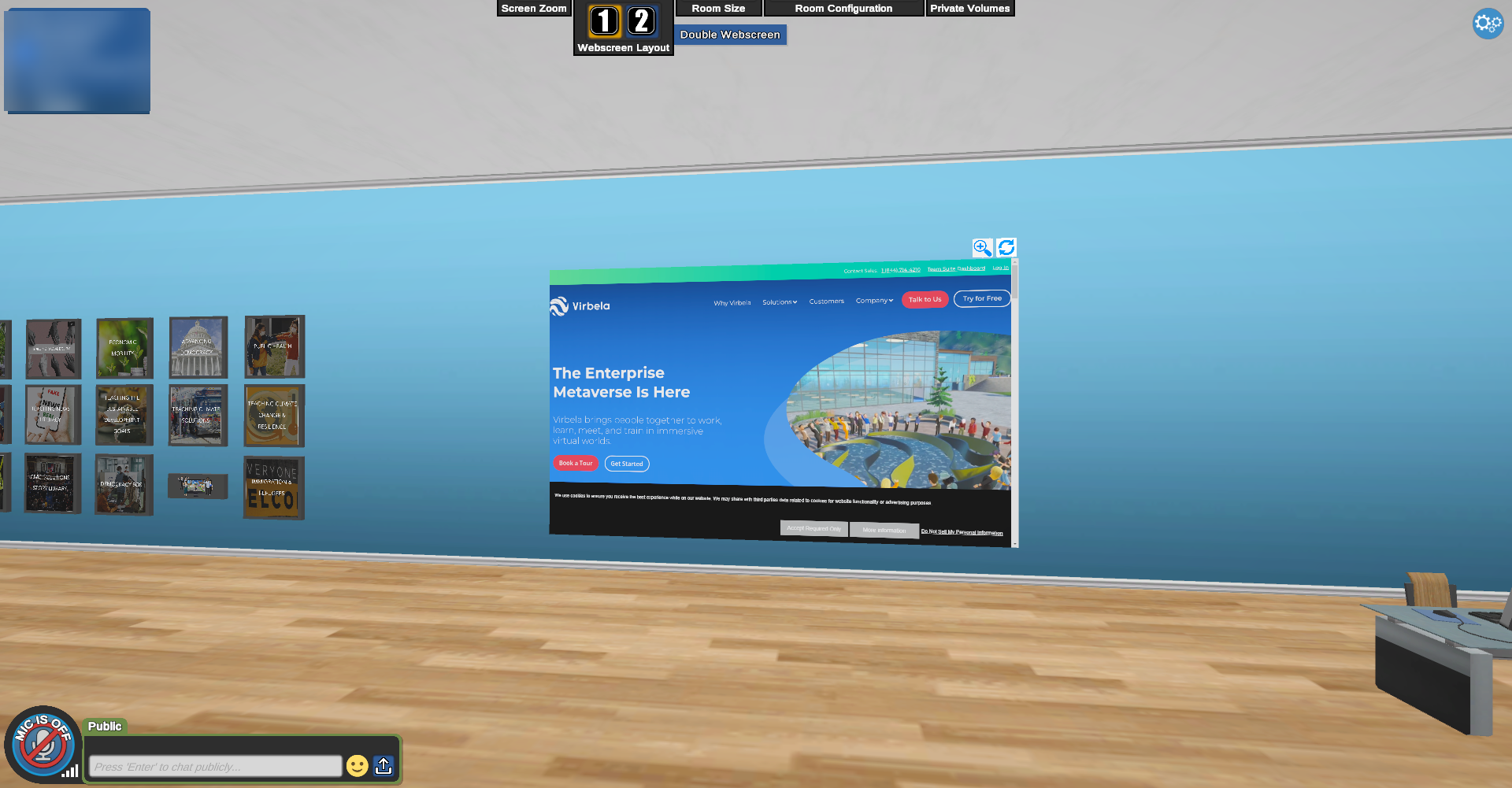
Customers can control who can update room size using the room config permission in the Virbela dashboard → Room Permissions.
Screen zoom option added
A new option at the top of the screen allows users to zoom into the webscreen(s). If one webscreen is visible, users will only have one choice. If two are visible, users can select what webscreen to zoom into.
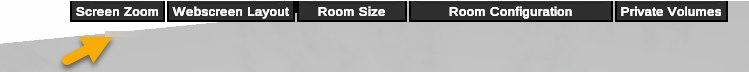
New language: Filipino
Virbela now supports the Filipino language.
For reference, Virbela already supports the following languages:
Chinese - Simplified (ZH-HANS)
Chinese - Traditional (ZH-HANT)
English (EN)
French (FR)
French Canadian (FR-CA)
Hindi (HI)
Italian (IT)
German (DE)
Japanese (JA)
Korean (KO)
Malay (MS)
Polish (PL)
Portuguese - Brazil (PT-BR)
European Portuguese (PT-PT)
Spanish - Mexico (ES-MX)
Spanish - Spain (ES-ES)
Thai (TH)
New campus configurations
This release introduces two new configurations customers can toggle using the Virbela dashboard.
Speed boat race
Race other users around the island using our speed boat race! This is a great way to team build!

Thanksgiving table
Celebrate Thanksgiving by having dinner in the metaverse!

Blimp improvements
The blimp that appears over the new campus scene now has two separate image boards - one on each side. This allows customers to customize the blimp further.
Bug fixes
-
Avatars
- The first-person camera sway setting has been re-introduced
- Improved nail color texture
- Added lime green color as a wardrobe option
- Improve blending of facial hair edges
- Vuvuzela, noise maker, and party horn assets now appear when performing the respective emotes
- Audio music for Gangnam Style, breakdance, and samba no longer plays when users perform these emotes
- Laser pointer animation improved
- Improved the contrast of the act panel, subway map icon, mic button, and private volume chat
- Mic Sensitivity Admin control shows the correct starting value of the remote user
- Mic Sensitivity Admin control shows the same Mic Sensitivity scale as local UI
- Users can now enter Japanese characters on the Google search website using the web boards
-
Auditorium
- Users no longer become stuck behind walls when they are retracted
-
Classroom
- webscreen no longer ends Screenshare or Webcam when activating/deactivating student webscreens
-
Expo Hall
- Resolved partially exposed Zoom and Refresh buttons in Expo Hall booths - buttons are now fully visible
-
Medium Board Room
- Users can now sit in box-shaped seats
- “User is Talking” could get stuck in UI when no one is talking
-
NewCampus
- Main Hall corner furniture on 2nd & 3rd floor usable
- Cafe building Click-To-Walk restored
- Teleport location by Gallery could stick avatars in the tree planter if too many went there at once
- Label for resetting sports balls corrected to “Reset Sportsballs”
- NewCampus welcome area spreads users out so they are much less likely to overlap
- Improved the subway spawn point so users no longer land on top of each other
- The private volume name on the basketball court now has the proper description
- Daytime themes now revert after using and then turning off fireworks
-
Workspace (team suite)
- Removed invisible wall by reception desk
- Can edit the text above the elevator doors that appear when boardrooms are removed
- IME functionality enabled for web-based UI input fields (Search for Users/Rooms) on Windows
- Removed invisible wall in the stand-up scene
- Avatars no longer disappear under certain circumstances
- Group Client now supports in-world switching without needing to restart the application
- Updated the server warning that appears when there are connection issues to provide better instructions
- Provide better messaging on the fatal error screen
